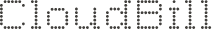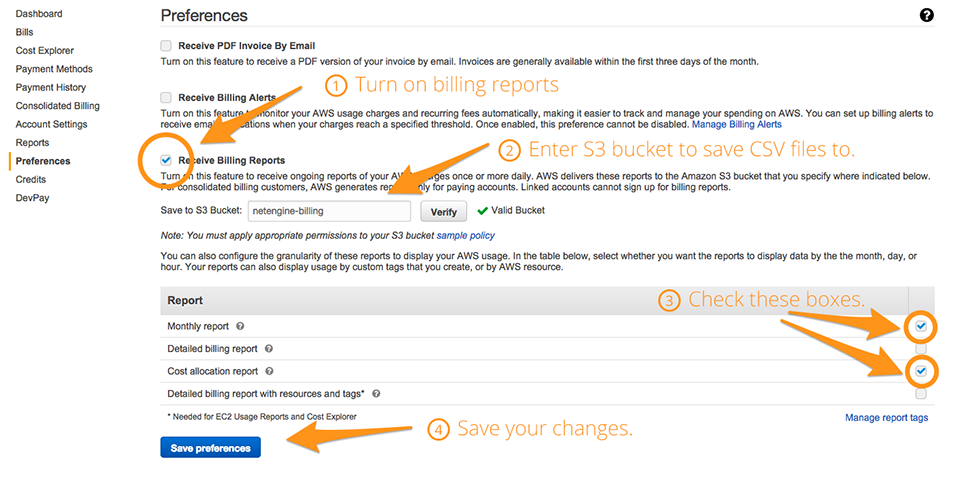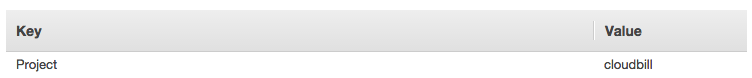Setup
-
Go to AWS Billing Preferences.
-
Make the changes to your billings dashboard as shown here. This will turn on billing reports. For more detailed information on AWS bill reporting please go here.
-
Enter your S3 keys with permission to access that bucket to your cloudbill accounts page.
-
Tag your various Amazon services with tags with the key as "Project" and the value as the project name.
-
You are all set! Give Cloudbill a few minutes and your billing data will be importanted and ready for you to invoice.